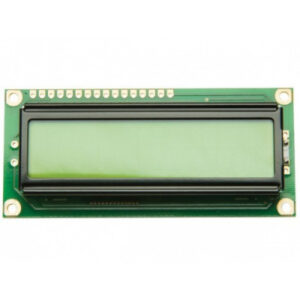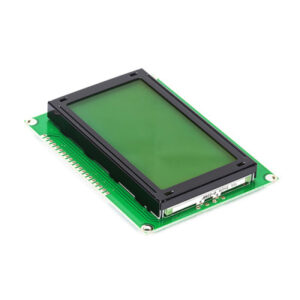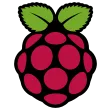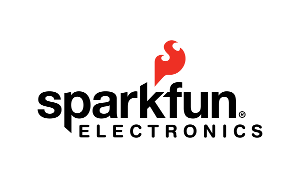LCD Display
Showing all 5 resultsSorted by latest
-
Display Devices, LCD Display
16×2 (1602) LCD Keypad Shield – Blue Backlight for Arduino
16×2 Keypad LCD Shield is a solution for Arduino lovers those who want to work with LCD and arduino without using external switches. It includes a 2×16 LCD display and 6 momentary push buttons. Pins 4, 5, 6, 7, 8, 9 and 10 are used to interface with the LCD. Just one Analog Pin 0 is used to read the five pushbuttons. The LCD shield supports contrast adjustment and back-lit on/off functions. It also exposes five analog pins for easy analog sensor plugging and display. An on board power LED is also provided.
This design is great since easily lets you keep connecting sensors to the rest of the pins, and use it for monitoring or menu selection with the push buttons even for gaming. Often project applications require testing or debugging. Displaying information right away help on most occasions when a computer is not at reach. If you are planning to build something not attached to a computer and you need to check what is going on when you place it on position, this addition will prove very valuable to make sure the program is running well.
The used LCD pins are not exposed on top side of the board leaving only the unused ones. This way, conflict with LCD pins on top of the board will not happen anymore.
SKU: n/a -
Display Devices, LCD Display
16×2 (1602) Character Green Backlight LCD Display
This is a basic 16 character by 2 line Alphanumeric display. Black text on Green background. Utilizes the extremely common HD44780 parallel interface chipset . Interface code is freely available. You will need Minimum 6 general I/O pins to interface to this LCD screen. Includes LED backlight. Works in 4bit and 8 bit Mode.
SKU: n/a -
Display Devices, LCD Display
1602 (16×2) LCD Display with I2C/IIC interface – Green Backlight
This is LCD 1602 Parallel LCD Display that provides a simple and cost-effective solution for adding a 16×2 White on Liquid Crystal Display into your project. The display is 16 character by 2 line display has a very clear and high contrast black text upon a green background/backlight.
This is great green backlight LCD display. It is fantastic for Arduino based project. This LCD1602 LCD Display is very easy to interface with Arduino or Other Micro-controllers.
This display overcomes the drawback of LCD 1602 Parallel LCD Display in which you’ll waste about 8 Pins on your Arduino for the display to get working. Luckily in this product, an I2C adapter is directly soldered right onto the pins of the display. So all you need to connect are the I2C pins, which shows a good library and little of coding.
The I2C is a type of serial bus developed by Philips, which uses two bidirectional lines, called SDA (Serial Data Line) and SCL (Serial Clock Line). Both must be connected via pulled-up resistors. The usage voltages are standard as 5V and 3.3V.
If you already have the I2C adapter soldered onto the board like in this product, the wiring is quite easy. You should usually have only four pins to hook up. VCC and GND of course. The LCD display works with 5 Volts. So we go for the 5V Pin.
The values shown on the display can be either a simple text or numerical values read by the sensors, such as temperature or pressure, or even the number of cycles that the Arduino is performing.
SKU: n/a -
Display Devices, LCD Display
1602 (16×2) LCD Display with I2C/IIC interface – Blue Backlight
This is LCD 1602 Parallel LCD Display that provides a simple and cost-effective solution for adding a 16×2 White on Liquid Crystal Display into your project. The display is 16 character by 2 line display has a very clear and high contrast white text upon a blue background/backlight.
This is great blue backlight LCD display. It is fantastic for Arduino based project. This LCD1602 LCD Display is very easy to interface with Arduino or Other Microcontrollers.
This display overcomes the drawback of LCD 1602 Parallel LCD Display in which you’ll waste about 8 Pins on your Arduino for the display to get working. Luckily in this product, an I2C adapter is directly soldered right onto the pins of the display. So all you need to connect are the I2C pins, which shows a good library and little of coding.
The I2C is a type of serial bus developed by Philips, which uses two bidirectional lines, called SDA (Serial Data Line) and SCL (Serial Clock Line). Both must be connected via pulled-up resistors. The usage voltages are standard as 5V and 3.3V.
If you already have the I2C adapter soldered onto the board like in this product, the wiring is quite easy. You should usually have only four pins to hook up. VCC and GND of course. The LCD display works with 5 Volts. So we go for the 5V Pin.
The values shown on the display can be either a simple text or numerical values read by the sensors, such as temperature or pressure, or even the number of cycles that the Arduino is performing.
SKU: n/a -